Browsealoud
Tomtit.se uses Browsealoud, a service that allows you to point and have all content read aloud while text is simultaneously marked/highlighted visually.
How does it work?
Using a computer? To have text on our website read aloud click on Listen in the top right of the menu bar.
Using a smartphone? To have text on our website read aloud click on Menu followed by Listen in the menu at the top right of the page.
If you would like to learn more about the various functions in Browsealoud, click here for a user guide (opens in new window).
What is Browsealoud?
Browsealoud is based on many years of research and studies of what kind of assistance people with various kinds of reading and writing difficulties need.
With Browsealoud, you can point to have all content read aloud while text is simultaneously marked/highlighted visually. You can set your own preference for how text is shown. This assistive technology can read websites and PDF files and you can save the speech as an MP3 file.